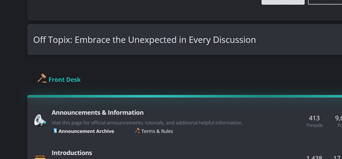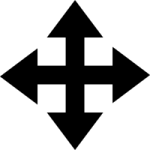- Thread Author
- #11
I keep my sidebar minimal so it can fit decently on my small resolution. A user of my board was talking me into expanding it once, but I think the more minimalistic it is, the better. I present the essentials and not something completely unnecessary that you can find on other portions of the board that would take up a lot of space in the sidebar.