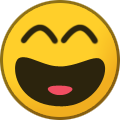Everything posted by Cedric
-
Do you allow ban appeals from your members?
We still get those often, but some good spam prevention tools kill most of those before they can post.
-
Community Chat Thread
Pizza with pineapple?!
-
How many forums have you had (and what where they)?
Oh man, too many to count really. Literally hundreds. Most notable from the IF/ZB era were: Traffic Prelation (2004) Sleekly Put Styles (Somewhere 2006) Revision Reviews (2007-2008 and 2014) Factotum Alpha.Lite And countless others I forgot.
-
Do you allow ban appeals from your members?
Luckily we don't need to ban as often as 10 years ago. I remember a time where I had to ban people on a weekly basis.
-
Do you have an audience to begin with?
40k followers is amazing. What kind of content do you publish that accumulated you so many followers? What platform is the most effective for your hiking?
-
Shawn Here!
Howdy Shawn, pleasure seeing you here! Welcome to Administrata. As you can tell, I couldn't stay away from this niche for very long. There's something about community management that just keeps pulling you back! I need to visit your admin site more often, you always have some great discussions going on.
- Community Chat Thread
-
How to add an email logo in XenForo
I'm baffled this isn't an easy option for XenForo. You can edit the email logo in the style property settings, but this only applies to Activity Summary Emails. If you want your logo to appear in emails received for direct messages, you have no other setting that makes this possible. Fortunately, we can edit templates. Go to Templates => MAIL_CONTAINER [ATTACH type=full" size="1101x831]93[/ATTACH] Find the following lines: (should be on line 19) <a href="{{ link('canonical:index') }}">{$xf.options.boardTitle}</a> Replace with: <a href="{{ link('canonical:index') }}"> <img src="HTTPS://FULL-URL-TO-YOUR-LOGO-FILE" width="354px" alt="{$xf.options.boardTitle}"> </a> Change the width to which suits your logo, but recommended to be under 600px wide so it works nicely on all devices. Simple but effective.
-
Community Chat Thread
Awesome, curious to see more! Keep us updated.
-
The logo is white for users on dark mode
I’ve also added it in the text editor. Still needs to be a bit more perfected, which I’ll do later today. Edit: perfect. [ATTACH type=full" alt="1727966278389.webp]90[/ATTACH] And mobile: [ATTACH type=full" alt="1727966344211.webp]91[/ATTACH] And the footer: [ATTACH type=full" size="457x403]92[/ATTACH] I'm going to stop now. :ROFLMAO:
-
Community Chat Thread
Is that the custom software you were doing?
-
The logo is white for users on dark mode
The logo has now been changed. Much thanks to [mention=36]BRANSOL[/mention] for coming up with a great concept.
-
Staff Changes & Announcements
I'd like to start off, since we've done quite a few promotions the last few days and I wanted to list the complete team so far: Administrators [mention=1]Cedric[/mention] Moderators [mention=5]Cpvr[/mention] [mention=98]InMyOpinion[/mention] Design Team [mention=36]BRANSOL[/mention] Content Team [mention=48]Nomad[/mention] [mention=62]Ravenfreak[/mention] [uSER=47]@Uptrendfinancialsignal [/uSER] [uSER=97]@fdk1971[/uSER] [mention=141]1stop[/mention] [uSER=191]@Scorpion[/uSER]
-
Staff Changes & Announcements
Moving forward, we’ll be using this thread to keep you updated on all staff changes. Whether it's new team members joining us, current staff moving on, or any internal role changes, you’ll find it all here. We believe in transparency and want to make sure you’re always in the loop with what’s happening behind the scenes. The current staff list: https://administrata.net/staff Stay tuned for updates, and feel free to welcome new team members or wish departing staff well in the comments! :)
-
Do you have an audience to begin with?
Building a community takes passion, but passion alone isn’t enough. One of the most important questions to ask yourself as a community owner is: Do I already have an audience to start my community? It's easy to get excited about creating a space, but without a core group of engaged members, it can be tough to grow. Think about your target audience—who are they, where can you find them, and how can you draw them in? Start small and focus on building genuine relationships. Even a few dedicated members can make all the difference in kickstarting your community's growth. What strategies have worked for you in gathering your initial audience? Let's share ideas and experiences!
-
Intro
[mention=51]Seeker-Smith[/mention] I've enlarged the font with 33%: [ATTACH type=full" size="1721x867]82[/ATTACH] You can find it in the theme selector. :) [ATTACH type=full" size="283x50]83[/ATTACH] Is this sufficient enough for you or would you like it larger?
-
Quite engaging
Ha, thank you. We try to make it as engaging as possible. There’s still some kinks to work out, but we’ll get there soon and then we can start focusing on community building here, along with many promotions, discounts, events, auctions, etc. So stay tuned. It’s going to be fun! 🤩
-
Intro
I’ll create a duplicate in the theme selector with even bigger font sizes. Stay tuned. :) I’ll keep you updated.
-
Getting a specific geographic audience
Don't be sorry. Not everyone is comfortable with throwing money at their community. And you don't need to do that to be successful. But it makes everything a little bit easier.
- Unvernished is here!
-
Do you tend to join/avoid sites that use a certain forum software?
It's quite hilarious that some theme developers are able to make a mobile responsive theme, but the software developers don't bother to make the core software mobile responsive.
-
Community Chat Thread
Oh nice, I love those kind of things. Any particular brand you love ?
-
Community Chat Thread
Nice. What kind of event?
-
Community Chat Thread
Definitely agree there. :) Anything special planned today?
-
What's New ?
The last couple of days went into the development of our Content & Design Order system. It's worth noting that this has now been completed. While we're still working on the Meet The Staff section for content services (as we're actively recruiting talented team members), the system is ready for you to use. You can check out the services overview by clicking the navigation link below: 👉Explore Services Overview From here, you can choose between two services: Content Services: Order Content Design Services: Order Design Each section contains essential details about the services offered, including pricing, along with easy-to-use call-to-action buttons for placing your order. For example, if you're looking to order a custom logo, simply click the relevant button, and you'll be directed to the thread creation page. From there, you can fill in all the necessary details—your specifications, requirements, and any additional information—and our team will take care of the rest! [ATTACH type=full" size="1261x330]70[/ATTACH] To ensure client privacy, we've decided to keep the Content & Design Order forums somewhat hidden. Instead of displaying these forums directly on the index page, we’ve opted for a redirect forum that links to the services overview page. However, if you need direct access to the forums, they are still easily accessible through the navigation menu under "Shop & Orders". This allows for a seamless experience while maintaining privacy for our clients.