Inspired by @CTS's case study, thought I'd do the same.
I'm creating a general forum but with a focus on creativity. Something I think I severely lack, but heck, community building is fun and I want to try out the Invision v5 software. Now, I want to be clear up front, there is no guarantee this project will actually see daylight. It's something to test the waters and see how it goes. Cafe Creative is a simple general chat forum but for the creative mind. What you see is no where final and I'm just having fun customizing it and setting it up.
The reason why I chose for Invision V5 is because one, I have an active license that I renewed after v5 went beta. And two, because it shows great potential and nice features. The theme customization abilities is a really wonderful thing. But, I'm used to XenForo, so at first it was a bit overwhelming, I must admit. I haven't even messed with the pages which supposedly are very powerful to use and customize. They still seem complicated to me. I'm used to XF's syntax and pages on XF work very differently I think.
Anyways, what I want to show for now is how I customized the theme. Upon installing the v5 software, you get a standard theme which looks like this:
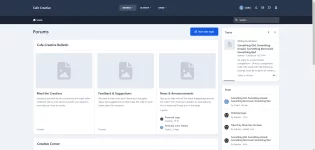
The theme editor comes with many options which makes customization a bit easier.
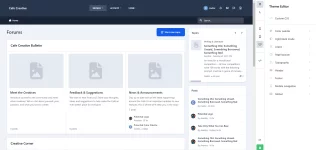
When going to the Page layouts, you'll see there's loads of options:
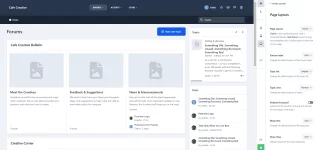
Setting Page Layout to Side panel and Forum Index to Table, it looks like this:
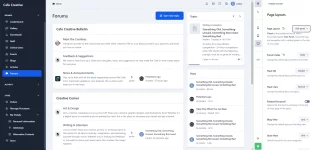

The ability to add custom CSS easily inside the theme editor is a game changer and makes you see changes live: (none of the colors are final)

I've customized a lot already such as the sidebar, which has some cool hover effects, as well as the breadcrumb at the top and the category strip to give it some depth. Also added some css to the footer to give it a gradient and additional styling compared to the flat design.
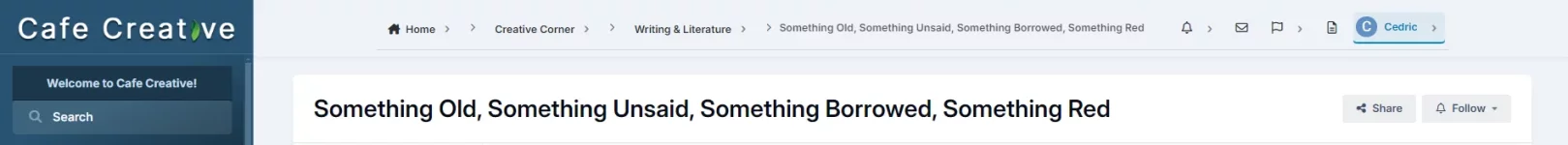
(although the duplicated arrows still need to be coded out)


The editor has a logo in the background under a low opacity, as you can also see on Administrata:

So that's about it for now. Just wanted to show the possibilities with it while having limited knowledge. It's truly a good piece of software if you'd consider it.
I'm creating a general forum but with a focus on creativity. Something I think I severely lack, but heck, community building is fun and I want to try out the Invision v5 software. Now, I want to be clear up front, there is no guarantee this project will actually see daylight. It's something to test the waters and see how it goes. Cafe Creative is a simple general chat forum but for the creative mind. What you see is no where final and I'm just having fun customizing it and setting it up.
The reason why I chose for Invision V5 is because one, I have an active license that I renewed after v5 went beta. And two, because it shows great potential and nice features. The theme customization abilities is a really wonderful thing. But, I'm used to XenForo, so at first it was a bit overwhelming, I must admit. I haven't even messed with the pages which supposedly are very powerful to use and customize. They still seem complicated to me. I'm used to XF's syntax and pages on XF work very differently I think.
Anyways, what I want to show for now is how I customized the theme. Upon installing the v5 software, you get a standard theme which looks like this:
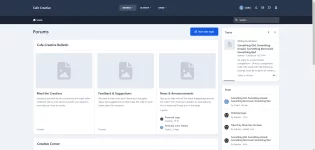
The theme editor comes with many options which makes customization a bit easier.
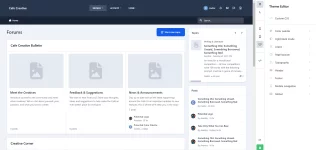
When going to the Page layouts, you'll see there's loads of options:
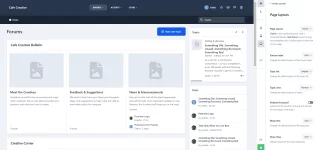
Setting Page Layout to Side panel and Forum Index to Table, it looks like this:
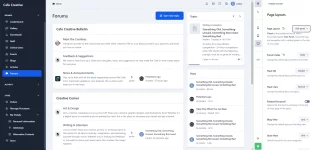

The ability to add custom CSS easily inside the theme editor is a game changer and makes you see changes live: (none of the colors are final)

I've customized a lot already such as the sidebar, which has some cool hover effects, as well as the breadcrumb at the top and the category strip to give it some depth. Also added some css to the footer to give it a gradient and additional styling compared to the flat design.
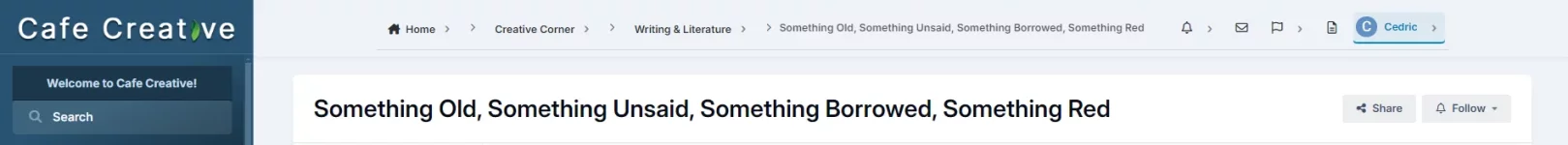
(although the duplicated arrows still need to be coded out)


The editor has a logo in the background under a low opacity, as you can also see on Administrata:

So that's about it for now. Just wanted to show the possibilities with it while having limited knowledge. It's truly a good piece of software if you'd consider it.
